Overview About KF-Cipher APP
in this Article we Produce How to use KF-Cipher File Encryption Application.
KF-Cipher is Desktop Application Developed with JAVA Programming Language to Encrypt your Important Files on your Hard Disk in very Easy Steps.
KF-Cipher Implement Files Encryption with AES (Advanced Encryption Standard)algorithm ,
with CBC (Cipher Block Chaining) mode , with 128 Bit KEY Length and PBE (Password Based Encryption)
Thats Mean the Password used for Encryption it's Part of Encryption Key.so you Must choose Strong Password Consists of Upper Cases Letters , Lower Case , Digits and Special Caracters.
for more information about AES
for more information about CBC
Lets Start our Tur to Watch How To Encrypt your Files with KF-Cipher Application
Attach Files
in the Next Picture the Main Window of KF-Cipher APP .the First Step Press the Attach Button From Left Side Menu or top Tool Bar,the Open File Dialog Box Well Appear . then Select the File or Multi Files you Want to Encrypt it.
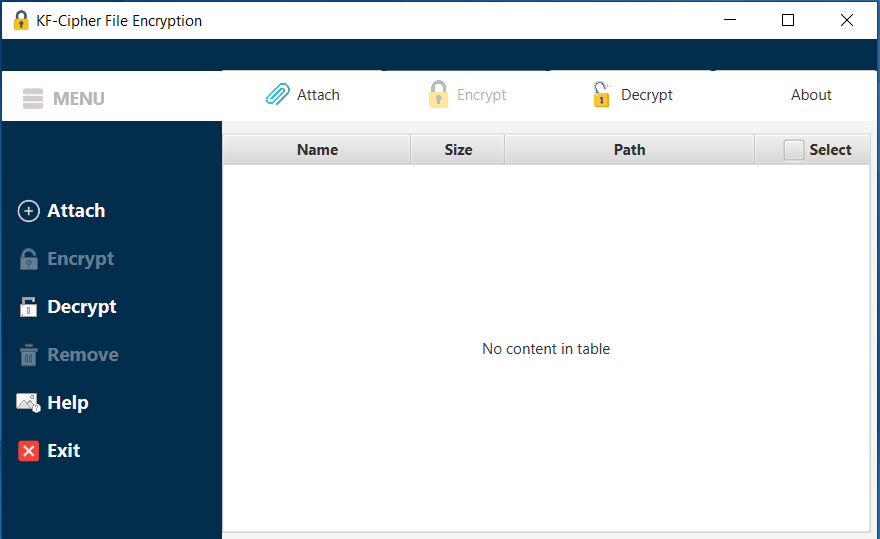
Encrypt Files
the File you Selected in the previous step well Appear in the Files Table as you See in picture above.Check the File you Want to encrypt and then Press Encrypt.
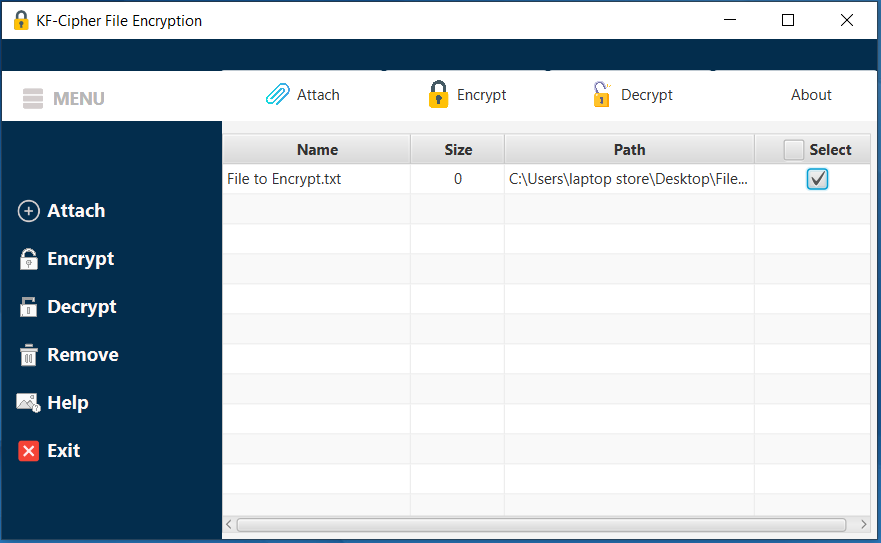
the Encryption Password Window Appear .Enter the Encryption Password you want (Choose Strong Password). Press Encrypt Button.
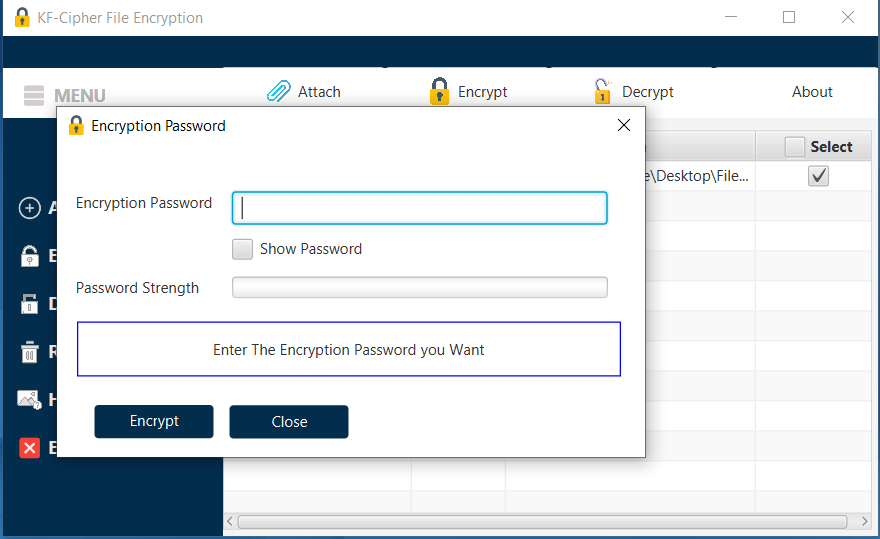
the Message Encryption Successfully with File Name well show as you see
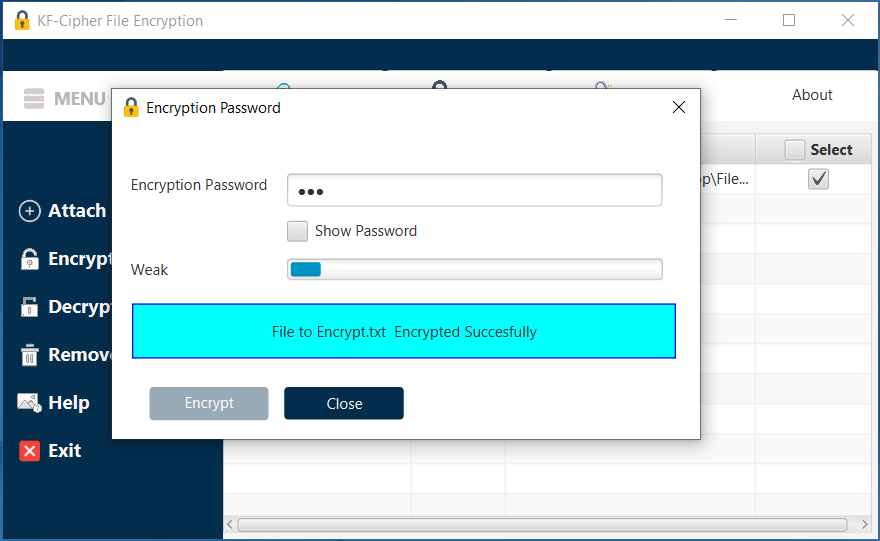
Decrypt Files
to Decrypt the Files you Encrypt it previously with KF-Cipher APP . Press Decrypt Button , Select the Encrypted File or Files from your File System.the Decryption window Well Appear , Enter the Password Key you use it with file Encryption.press Decrypt Button.
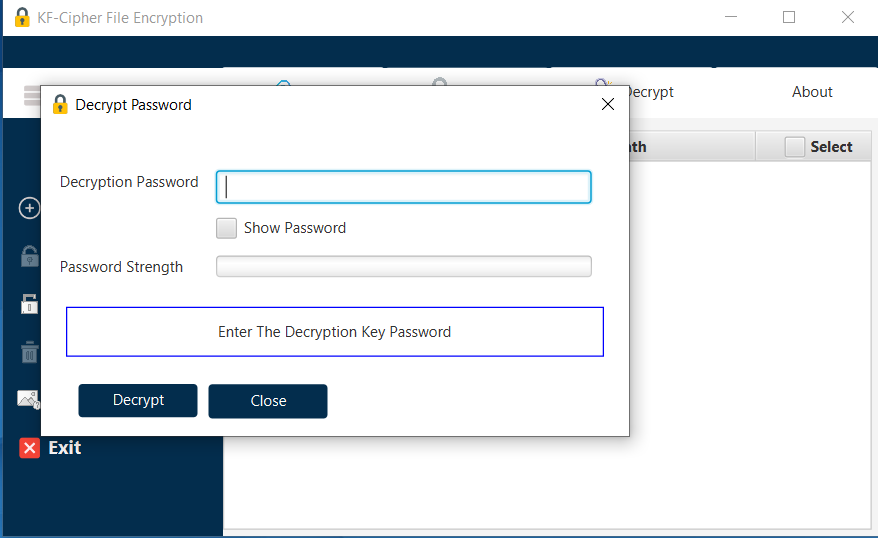
the Message Decryption Successfully with File Name well show as you see
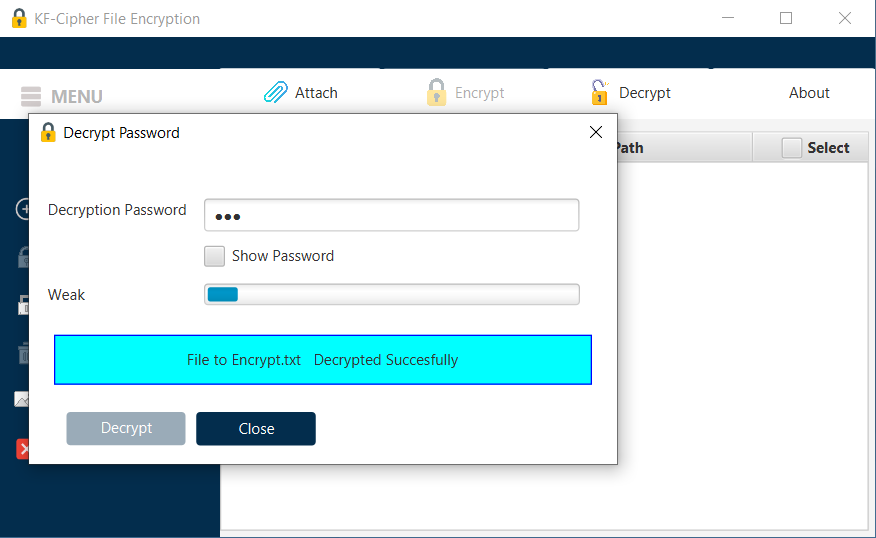
Notes
- you Can Decrypt Only Files was Encrypted with KF-Cipher APP
- you Can Decrypt the Files was Encrypted with KF-Cipher online Service with 128 Bit Key Length. and Vice Versa.
